Video Hosting & Encoding
Host, encode, and manage your videos with ease. Upload effortlessly, transcode to multiple formats, organize collections, and embed anywhere. Enjoy auto-generated thumbnails, subtitles, and a user-friendly dashboard to streamline your workflow.
Video Upload & Organization
Seamlessly upload your videos with a fast, intuitive interface designed for efficiency. Create and manage collections to keep your content neatly organized, making it easy to categorize, retrieve, and share your videos whenever needed.
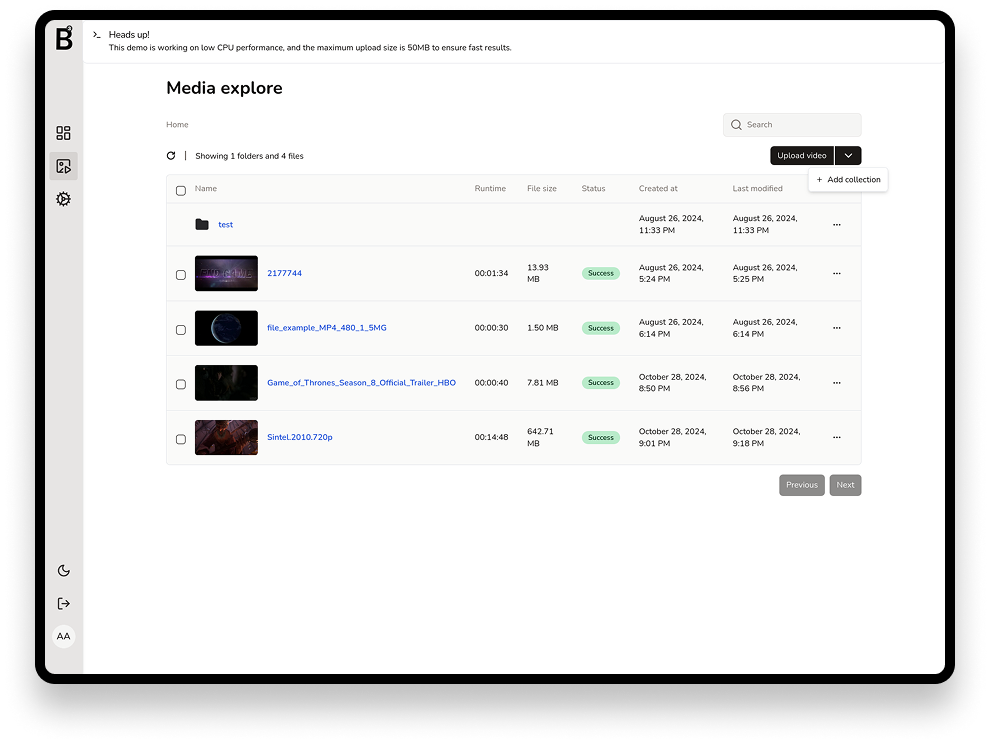
Automatic Transcoding
Effortlessly convert your videos into DASH and HLS formats with multiple quality levels, as supported by the encoding settings where resolutions like 240p to 2160p can be enabled. The platform automatically extracts audio tracks and subtitles during the process, ensuring your content.
Thumbnail & VTT Generation
Effortlessly manage your content with an intuitive CMS. Organize metadata, pages, and up to six dynamic carousels with advanced filtering options to showcase your library effectively. The user-friendly interface makes it easy to keep your platform fresh and engaging for viewers.
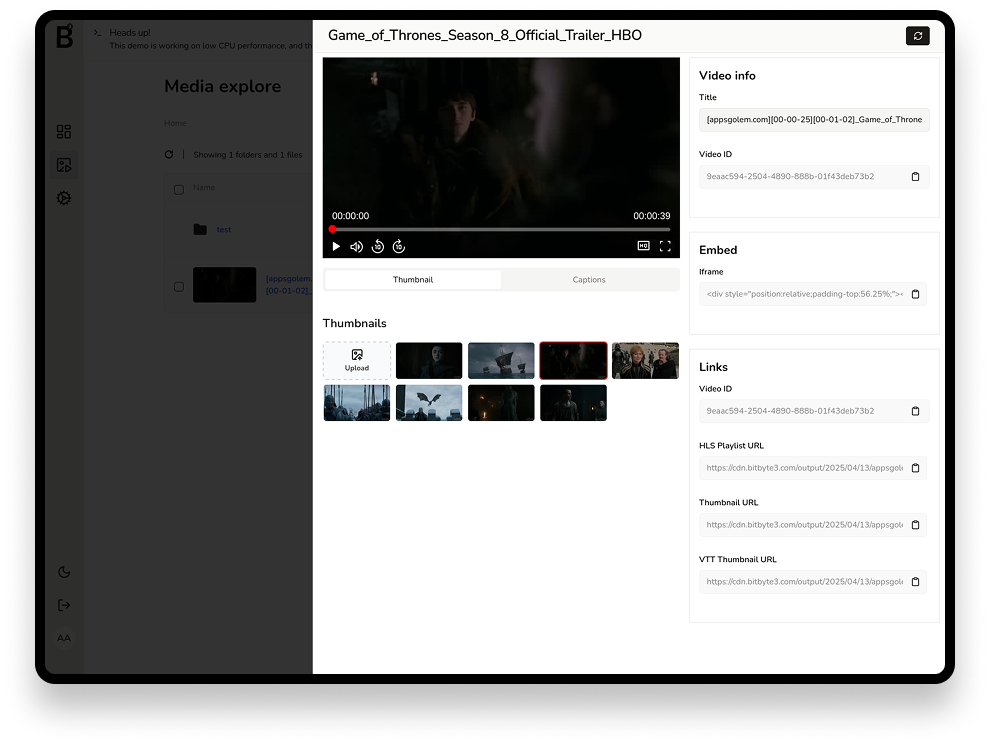
Embeddable Video Player
Share your videos anywhere with a fully customizable, responsive video player, as demonstrated by the embedded player showing the 'Game of Thrones' trailer with playback controls and quality options. Embed your content on websites or apps using the provided iframe code, ensuring it looks great and performs reliably on any screen size.
Flexible Subtitle Management
Take control of your video subtitles with the ability to upload or remove them instantly, as indicated by the captions tab in the video info section, allowing updates to your master URL without disruption. This streamlined process ensures your content remains current and accessible to diverse audiences effortlessly, supporting a variety of subtitle formats.
Fallback Original Video Support
Ensure universal compatibility by saving your original videos, as enabled through the 'Enable Video Fallback' option in the encoding settings for offline viewing optimization. This fallback option, costing $20/month, guarantees reliable playback across devices and platforms, providing flexibility for all your streaming needs in areas with limited connectivity.
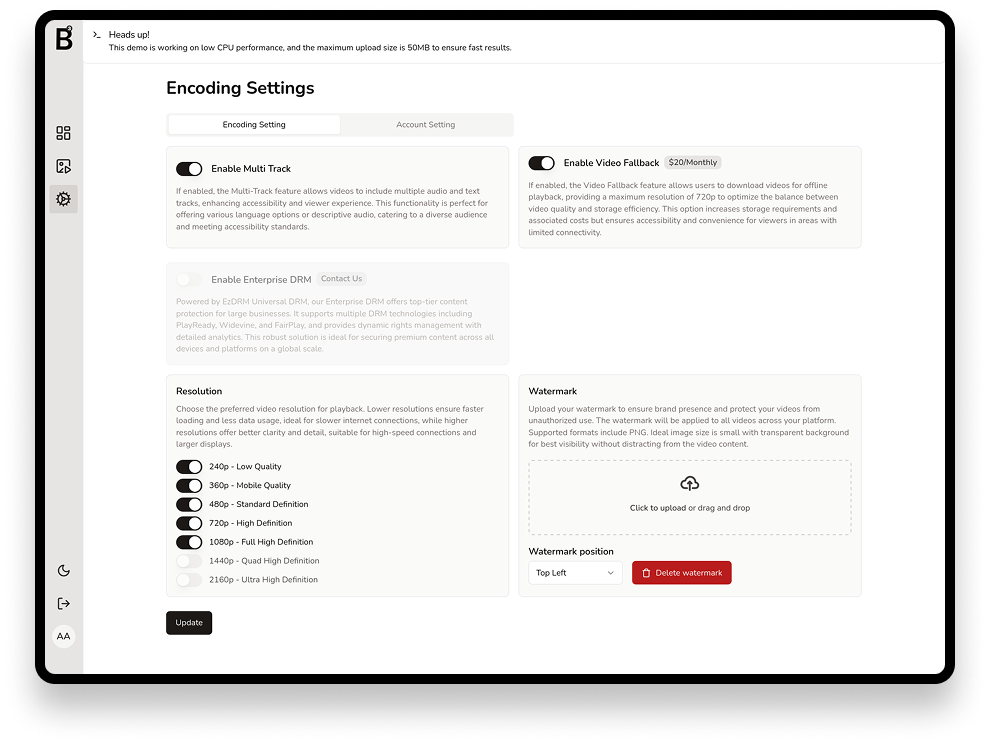
Customizable Encoding Settings
Tailor your video encoding with flexible settings to meet your specific requirements, as shown in the encoding settings where you can enable multi-track, select resolutions like 480p or 1080p, and adjust other preferences. Fine-tune performance directly from this centralized hub, giving you full control over your video output to balance quality and efficiency.