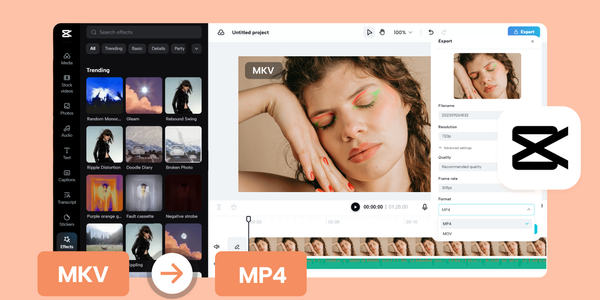MKV for Professionals: Insights into Advanced Features and Tools for Video Editors
The audio-visual industry is consistently evolving, with video formats and editing tools enhancing the capability of professionals to deliver high-quality content. Among these various formats, the MKV (Matroska Video) format stands out due to its comprehensive features that cater to the intricate needs of video editors. This article delves into the complexities and benefits of using MKV format, including an overview of advanced tools such as MKVToolNix, which enrich the editing workflow, ensuring editors can fully harness the potential of their video projects.
Understanding the MKV Format
MKV, short for Matroska Video, is an open-standard multimedia container format. It is designed to hold an unlimited number of video, audio, picture, or subtitle tracks in one file. One of MKV's strongest suits is its ability to support various codecs, meaning it can store a wide range of audio and video formats without losing quality. This versatility makes it a preferred choice for video professionals who might work with multiple formats and need a reliable way to compile them without compromising the integrity of their projects.
Moreover, the MKV format is known for its efficiency in storing high-definition videos, including 4K and 8K resolutions, making it ideal for professional editing and production workflows. Its ability to include metadata, chapter points, and menu screens further enhances its utility for complex projects that require detailed organization and accessibility.
Advanced Tools: Spotlight on MKVToolNix
One of the most powerful tools for working with MKV files is MKVToolNix. It is a free collection of tools that allows users to inspect, create, split, edit, merge, and convert MKV files. Its capability to handle the MKV format without re-encoding the files ensures that the quality remains untouched, which is imperative for professional video editors aiming for the highest quality output.
Key Features of MKVToolNix
- MKVInfo: This tool provides detailed information about MKV files, including track types, codecs, and more, helping editors understand the structure of the files they work with.
- MKVMerge: It allows merging of different video, audio, and subtitle streams into a single MKV file without the need for re-encoding.
- MKVExtract: With MKVExtract, users can extract specific elements from an MKV file, such as audio tracks or subtitles, which can be useful in various editing scenarios.
- MKVPropEdit: This feature enables editing the properties of MKV files, such as changing metadata, without the need to remux the file.
Practical MKV Editing with MKVToolNix: A Tutorial
To provide a hands-on understanding of how MKVToolNix can be used in a professional setting, let's walk through a basic tutorial on merging video files into a single MKV file.
Step 1: Download and Install MKVToolNix
First, ensure you have MKVToolNix installed on your system. You can download it from the official website and follow the installation instructions for your operating system.
Step 2: Launch MKVMerge GUI
Open the MKVToolNix application and navigate to the MKVMerge GUI, also known as MKVToolNix GUI. This interface will allow you to easily manage your files and operations.
Step 3: Add Video Files
Click on the "Add source files" button to browse and select the video files you wish to merge. You can select multiple files at once.
Step 4: Configure Tracks, Chapters, and Tags
Once your files are loaded, you can configure various settings, including track options, chapters, and tags. For a basic merge operation, you can leave these at their default settings.
Step 5: Set Output File
Specify the name and location of the output MKV file by using the "Output" field at the bottom.
Step 6: Start Merging
Click on the "Start multiplexing" button to initiate the merging process. Once completed, you will find the merged MKV file at the specified output location.
This tutorial provides a glimpse into how MKVToolNix can be utilized for basic editing operations. However, the toolset is capable of much more, allowing video editors to deeply explore and manipulate their MKV files to suit their project's requirements.
Embracing MKV in Professional Video Editing
The MKV format, coupled with comprehensive tools like MKVToolNix, presents a potent combination for video editors. Its unparalleled flexibility, support for high-definition formats, and compatibility with multiple codecs make it an invaluable resource in the video editing and production process. By mastering the advanced features and tools associated with MKV, professionals can significantly enhance their editing workflows, leading to more efficient project completion and superior end products. .
Conclusion
For video editing professionals, mastering the advanced features and tools designed for MKV files can translate to unprecedented levels of control and quality in their projects. As the industry evolves, embracing these capabilities will be crucial for staying ahead in video editing and production.